Support FAQs
Frequently Asked Questions
Section 1 : Problems with your website
Q: What to do if you can't view your website?
First thing to check is that your internet connection is working. Try opening a website or two that you haven't viewed before. If you can view them then you'll know the conection is not the problem. Next make sure you are entering the correct spelling of your website address with the correct domain extension (.ie, .com, .net, etc). The next thing to consider if any of your website files have been changed or moved recently. Failing any of these checks resolving the problem, then please contact us for further advice - support@gravity.ie
permalinkQ: What kind of websites benefit most?
A 360° tour will benefit endless types of websites. We cater to corporate and professional businesses who want an extra method of enticing customers to visit and achieve an edge over their competitors. From hotels to stadiums, or spas to fitness clubs, most businesses will have something that a 360° Tour will illustrate better.
permalinkSection 2 : Why get a 360° Tour from us?
Q: What kind of quality are our 360° Tours?
Our aim is to achieve the highest quality virtual tours in Ireland. To do that we use the latest hardware and software. Each tour we create has a unique interface design in order that they match in seamlessly with your website, so you will not see any tours we make looking the same.
permalinkQ: How do we achieve high quality tours?
permalink
Q: Will the 360° Tour be viewable on all devices?
Yes. We create our tours so that the they are viewable on as many devices as possible. So they will work on Windows PCs, Apple Macs, Laptops, iPads and other tablets, iPhones and other smartphones, etc...
permalinkSection 3 : Integration into your website
Q: Can a 360° Tour be added to an existing website?
Yes. Our virtual tours can be added to any website, new or old. It can either be built into the web page, or, a button or icon can be added to your page(s) which when clicked opens a separate web page or pop-up window / overlay showing the virtual.
permalinkQ: Does any special software need to be installed on my website to run the 360° Tours?
No. There are only a few files to be added to your website hosting alongside your existing website files. These are only used when a visitor to your website views the tour.
permalinkQ: Does the visitor need any special requirements to view the 360° Tours?
No. Our virtual tours run using the common Adobe® Flash® Player which is already installed on most computers worldwide. For iOS devices such as the iPad and iPhone our tours immediately detect and automatically switch to use a HTML5 player. So all modern browsers on all devices will run our tours.
permalinkSection 4 : Virtual tours explained
Q: What is a 360° image?
A 360 degree image is a single 360° panoramic view of a room or area, big or small, inside or outside. You can use your mouse (or finger on tablet or smartphone) to rotate the 360° image in any direction including directly upwards, or down to the floor. You can also zoom in and out.
permalinkQ: What is a 360° virtual tour?
A 360° virtual tour is a collection of 360° images linked together so that the viewer can navigate through different rooms or areas for a comprehensive walkthrough experience. They select which rooms/areas they want to view and in what order. The 360° images can be linked in various ways either by clickable hotspots over say a door or entrance, floorplan navigation, clickable thumbnail images, etc.
permalinkQ: Does special software need to be installed on my website to run the 360° Tours?
No. There are only a few files to be added to your website hosting alongside your existing website files. These are only used when a visitor to your website views the tour.
permalink

 Click here if you would like us to phone you to discuss any web ideas you have.
Click here if you would like us to phone you to discuss any web ideas you have. If you would like to get a rough quote quickly for any work you may be thinking about.
If you would like to get a rough quote quickly for any work you may be thinking about.